This year I have really taken out the time to figure out how to take and edit pictures. I am a simple girl and I am still learning allot about the art of photography but here are a few tips and tricks in how I’ve been stepping up my picture game this year.
Rule Number 1: Take A Good Shot
The one thing that is important about pictures is just making sure that the environment, the lighting, and the background is up to par before taking a shot. Solid backgrounds like a white background or a colored background accentuates the skin tone and adds a nice contrast. If you can’t find a white backdrop outside and you want to shoot inside then white backdrops can be easily purchased from Amazon.
Rule Number 2: Make Sure You Have Good Lighting
The best times to shoot for natural lighting is at the first hour of light after sunrise and the last hour of light before sunset. It is during this time frame that the sun is low in the sky and it produces a soft diffused light. If you can’t wait for the golden hour then other great photography accessories include purchasing soft box lights and overhead lights that can give you a nice glow when set to light your environment appropriately.
Rule Number 3: Make Sure You Have A Clear Lens
A clear lens and camera is also essential to a good shot. The cameras that I use are my iPhone for selfies and my Nikon D5500 for full body shots. As long as the environment, the lighting, and the shot is focused then the combination of these elements can lead to a good shot.
Rule Number 4: Sharpen and enhance with the iPhone’s edit tool or Facetune
Once you have taken a good shot then there are further tools you can use to sharpen and enhance the image. The main tool that I use to sharpen and enhance my images is simply utilizing the edit tool on my iPhone and adjusting the levels of exposure, brilliance, highlight, shadow, contrast, saturation, etc. till I achieve a desirable level of sharpness and vibrance. I also sometimes utilize the app Facetune 2 and I specifically use the detail feature and the vibrance feature to highlight certain aspects of my outfits. A great tip to also whiten a background is to utilize the whiten feature usually used for teeth on the background to create a very crisp and white seamless background.
Comment down below if you have tried any of these techniques or have another way of taking your photos!
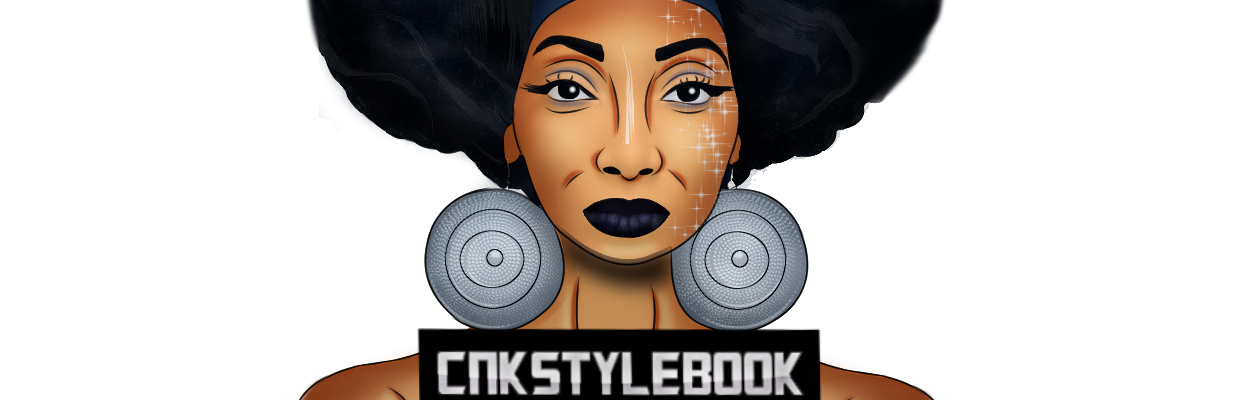
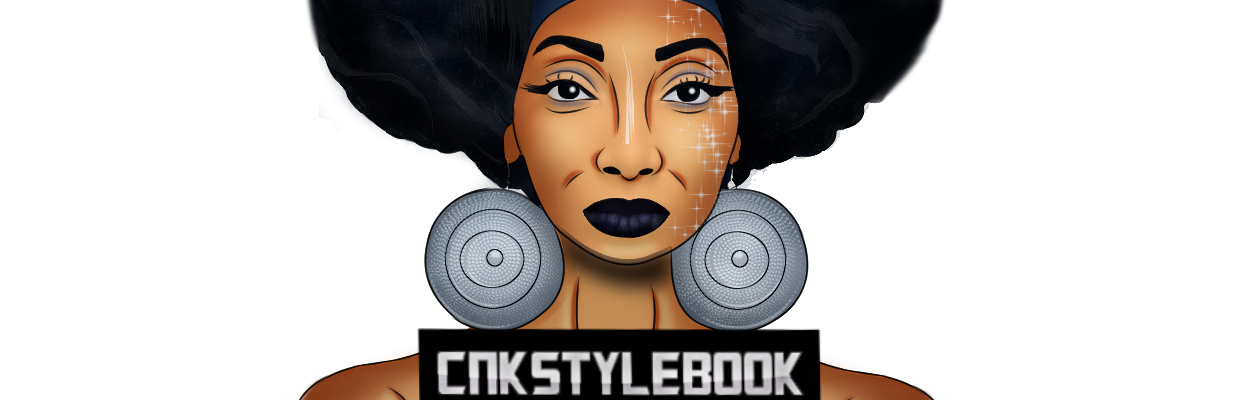























Recent Comments